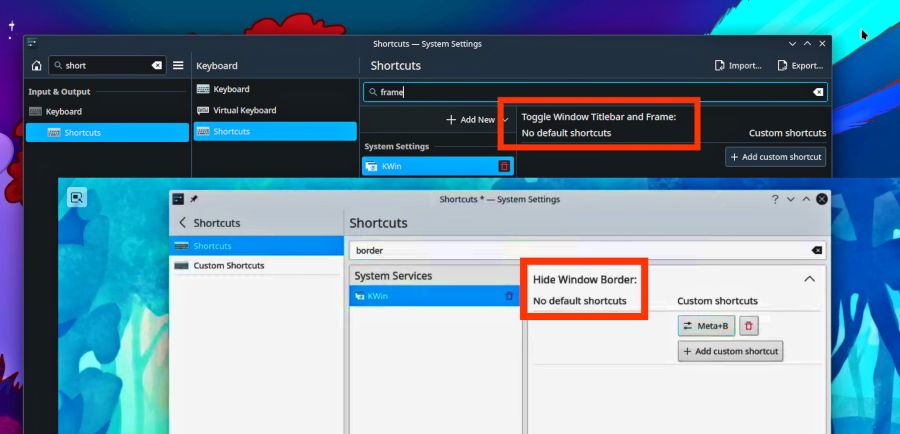The option formerly known as “Hide Window Border”
I’m adding my favorite shortcuts and today I learned that the “Hide Window Border” shortcut found in System Settings under
- Input & Output
- Keyboard
- Shortcuts
- Keyboard
is now renamed and can be found as “Toggle Window Titlebar and Frame”